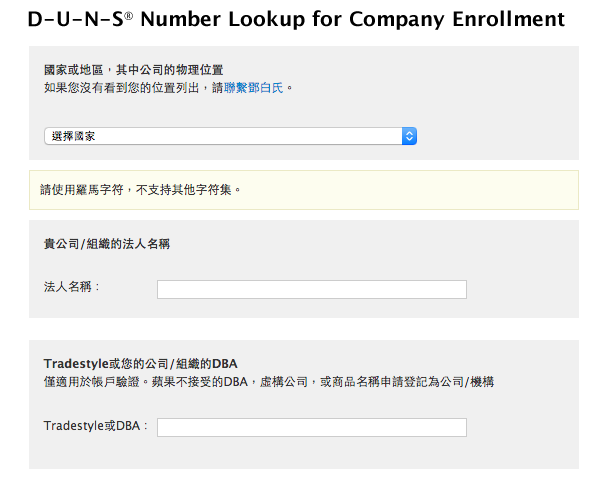AP102 2016/06/01 資料庫 資料庫 大型資料庫 攜帶不便 效率較好 資料庫合在一起管理 小型資料庫 攜帶方便 效率較差 一個檔案作為一個資料庫 一開始只會有欄,沒有列 SQlite 沒有欄位,有設跟沒設一樣 索引 主鍵(primary key): 一個資料的主索引,資料皆不可重複 例如:身分證字號 唯一鍵(unique key): 限制這個欄位的資料不可以重複 例如:電話號碼 一般索引(index):單純設置索引 <? php //$db=new pdo("mysql:host=資料庫位址",資料庫帳號,資料庫密碼); $db = new pdo( "mysql:host=localhost:8889" , "root" , "root" ); $db -> query( "set names 'utf8' " ); $db -> query( "use databasetest" ); // use 資料庫名稱 $db -> query( "insert into test (title,url,description) values('This is title ','www.google.org.tw/','ucc'),('aaa','bbb','cccc')" ); ` 括起來可使用保留字當作自定義名稱 $db -> prepare( "insert into `insert` (title,url,description) values(?,?,?)" ) -> execute( $_POST ); delete from 資料表名稱 where 篩選條件 $db->query( "del...